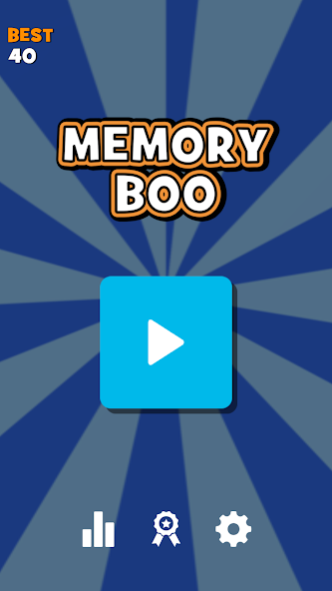Memory Boo 1.2.1
Free Version
Publisher Description
Challenge your powers of perception in this addicting, fast-paced memory game! It’s simple: Watch the pictures briefly appear, then tap where each picture is hiding. Don’t blink or you’ll miss them!
This fun memory puzzle features YouTuber Luge and her adorable dog, Boo. Pictures of Luge and Boo are hidden behind tiles on the screen. The tiles will quickly flip to reveal each picture’s location. Memorize where they all are before they disappear again, and then tap each tile where a picture is hiding. Find every picture, and you’ll move on to the next level!
- Simple, intuitive, addictive gameplay – no instructions needed
- Each level gets more difficult with more pictures to memorize
- Test your concentration, strengthen your memory, and train your mind to recognize patterns
- Earn achievements, and track your personal best scores on the leaderboard
- Share your victory screenshots and challenge your friends via text, Twitter, and more
- Free to download, free to play
- Easy to learn, but challenging to master as levels become crazier and crazier
- Find your Zen: Escape and relax into a focused, fun concentration puzzle
- Featuring YouTuber Luge (900,000+ subscribers) and her amazing dog, Boo
Download Memory Boo today and we’ll see you on the leaderboard!
Produced by Mikey Ace Studios and LugeMania
MikeyAceStudios.com/games
Twitter.com/MikeyAceGames
Twitter.com/LugeMania
YouTube.com/LugeyPS3
About Memory Boo
Memory Boo is a free app for Android published in the Arcade list of apps, part of Games & Entertainment.
The company that develops Memory Boo is Mikey Ace Studios. The latest version released by its developer is 1.2.1.
To install Memory Boo on your Android device, just click the green Continue To App button above to start the installation process. The app is listed on our website since 2019-07-14 and was downloaded 5 times. We have already checked if the download link is safe, however for your own protection we recommend that you scan the downloaded app with your antivirus. Your antivirus may detect the Memory Boo as malware as malware if the download link to com.MikeyAceStudios.MemoryBooAndroid is broken.
How to install Memory Boo on your Android device:
- Click on the Continue To App button on our website. This will redirect you to Google Play.
- Once the Memory Boo is shown in the Google Play listing of your Android device, you can start its download and installation. Tap on the Install button located below the search bar and to the right of the app icon.
- A pop-up window with the permissions required by Memory Boo will be shown. Click on Accept to continue the process.
- Memory Boo will be downloaded onto your device, displaying a progress. Once the download completes, the installation will start and you'll get a notification after the installation is finished.